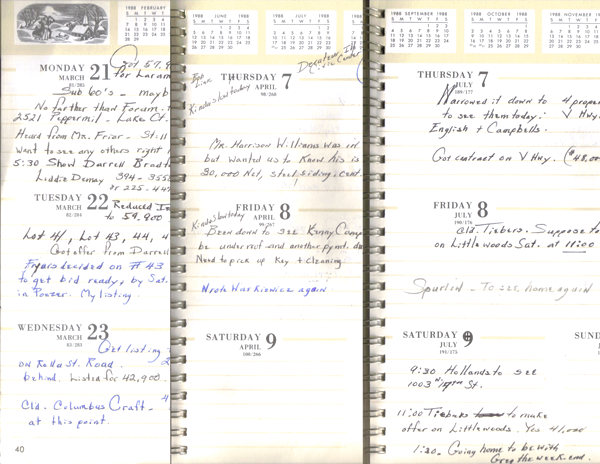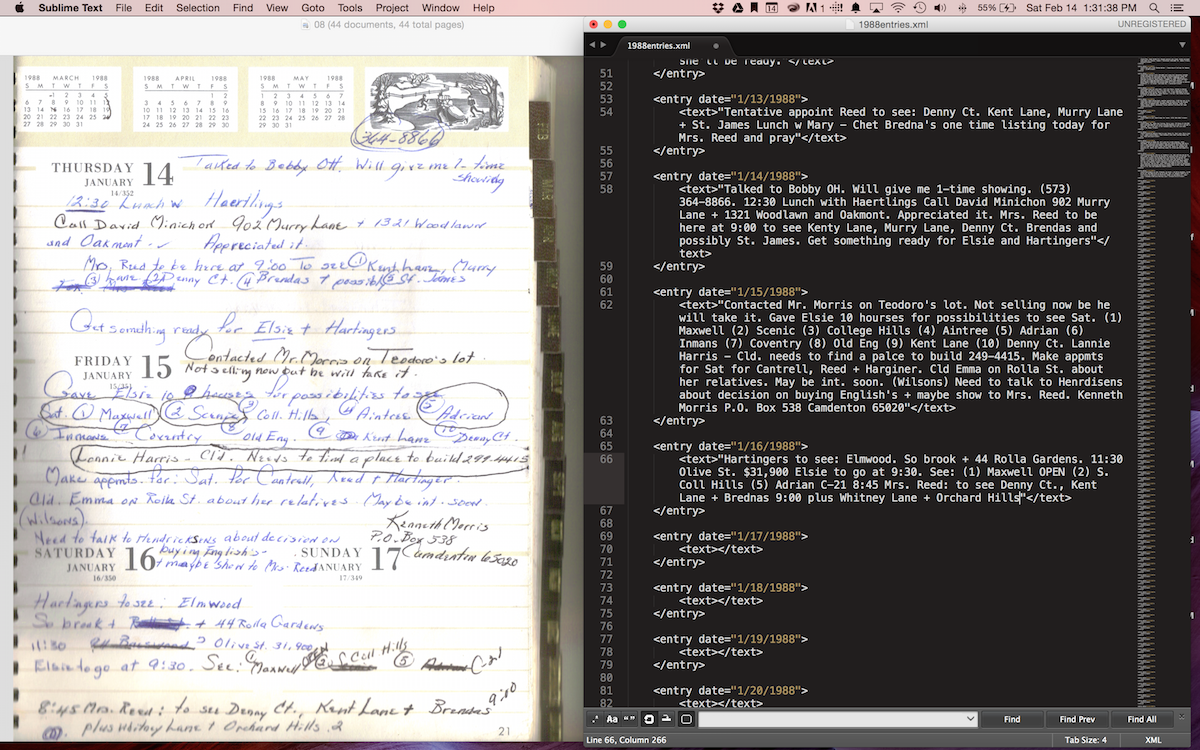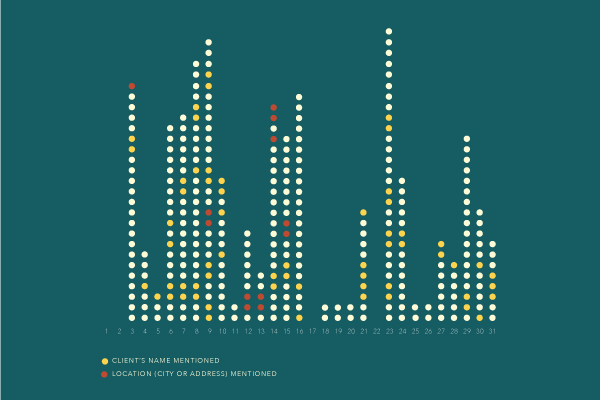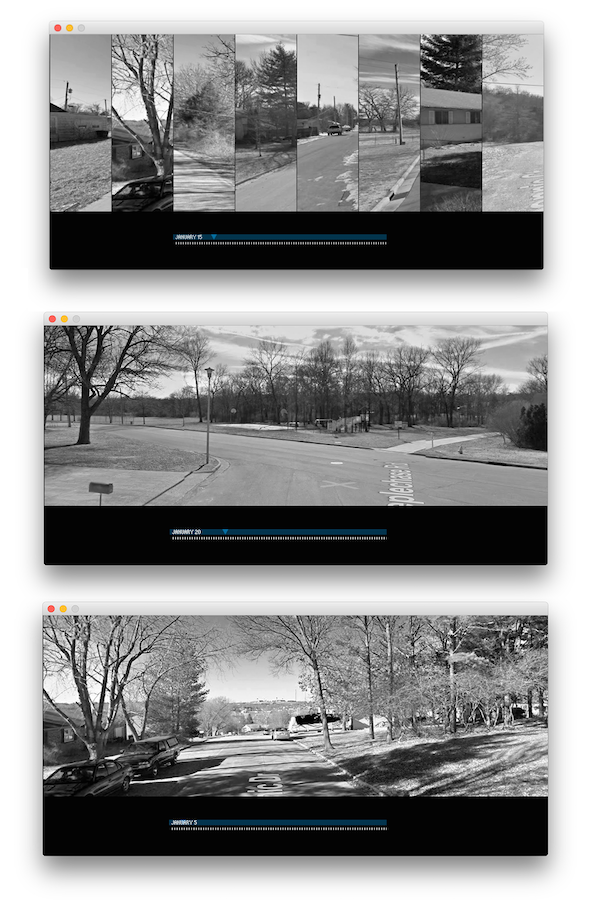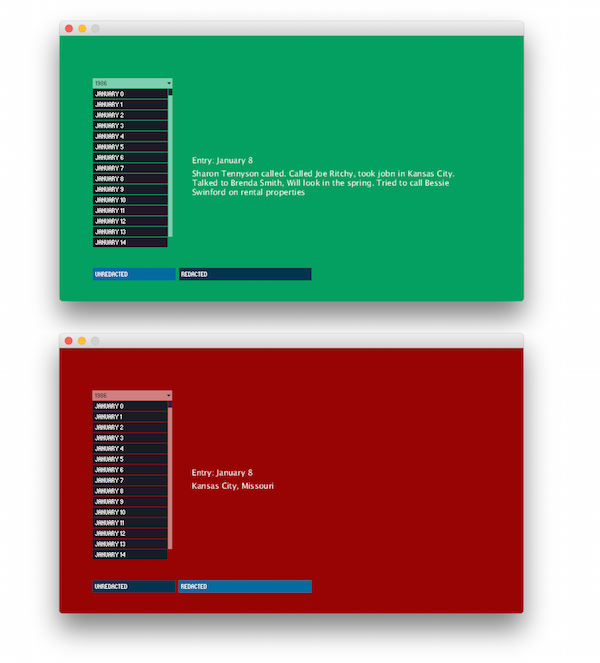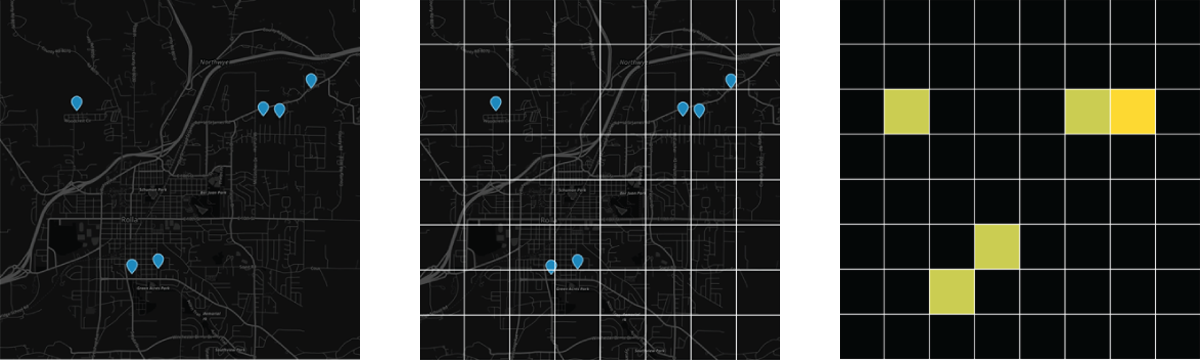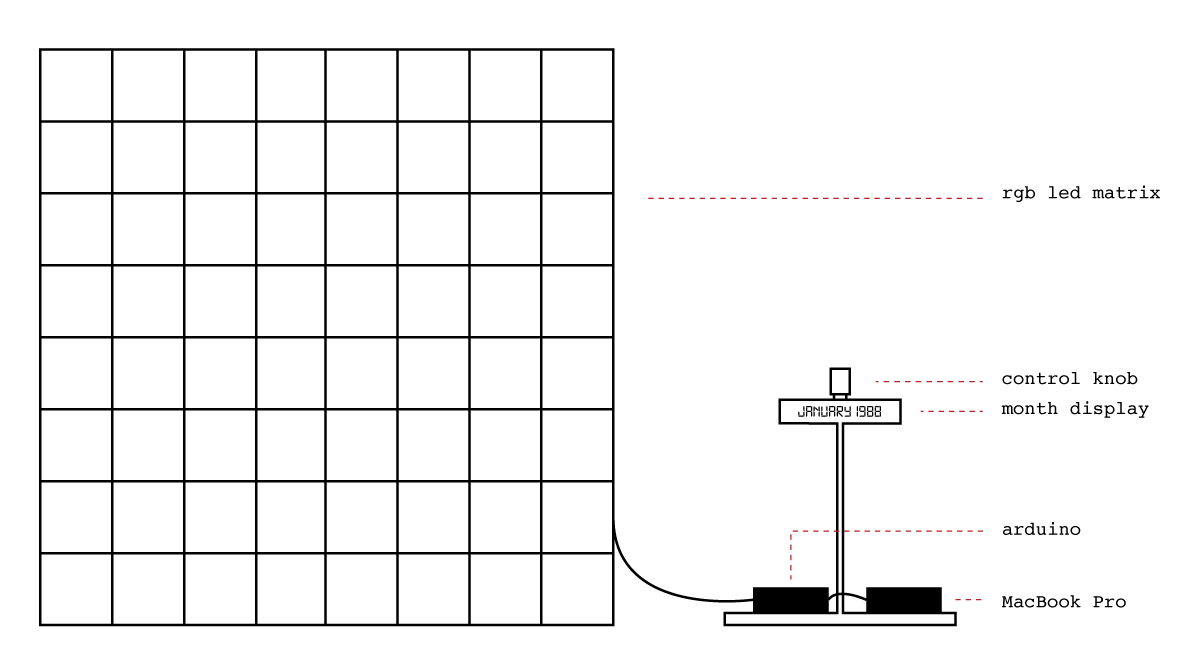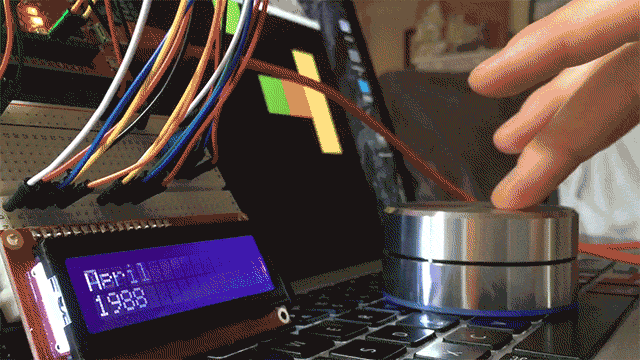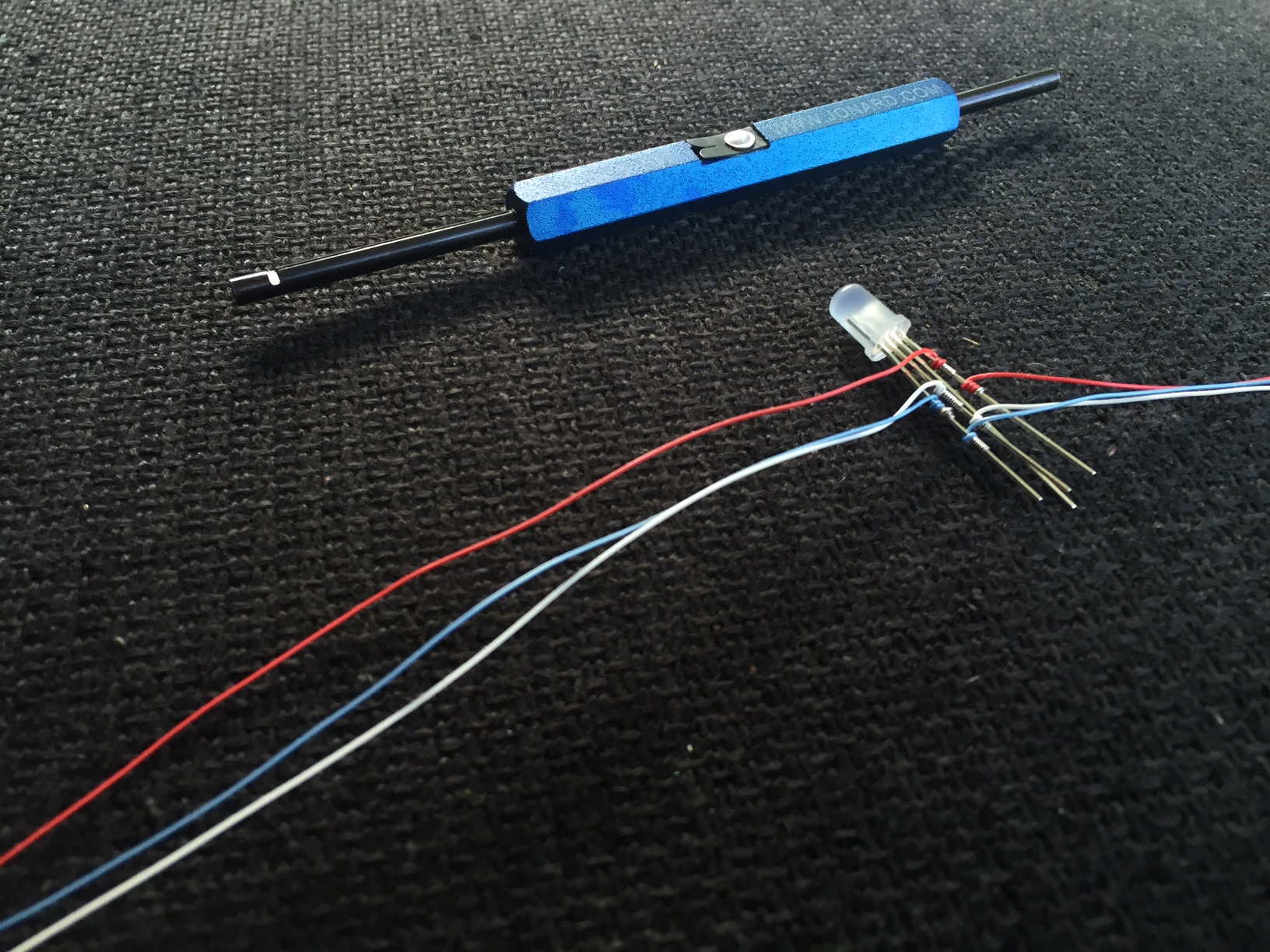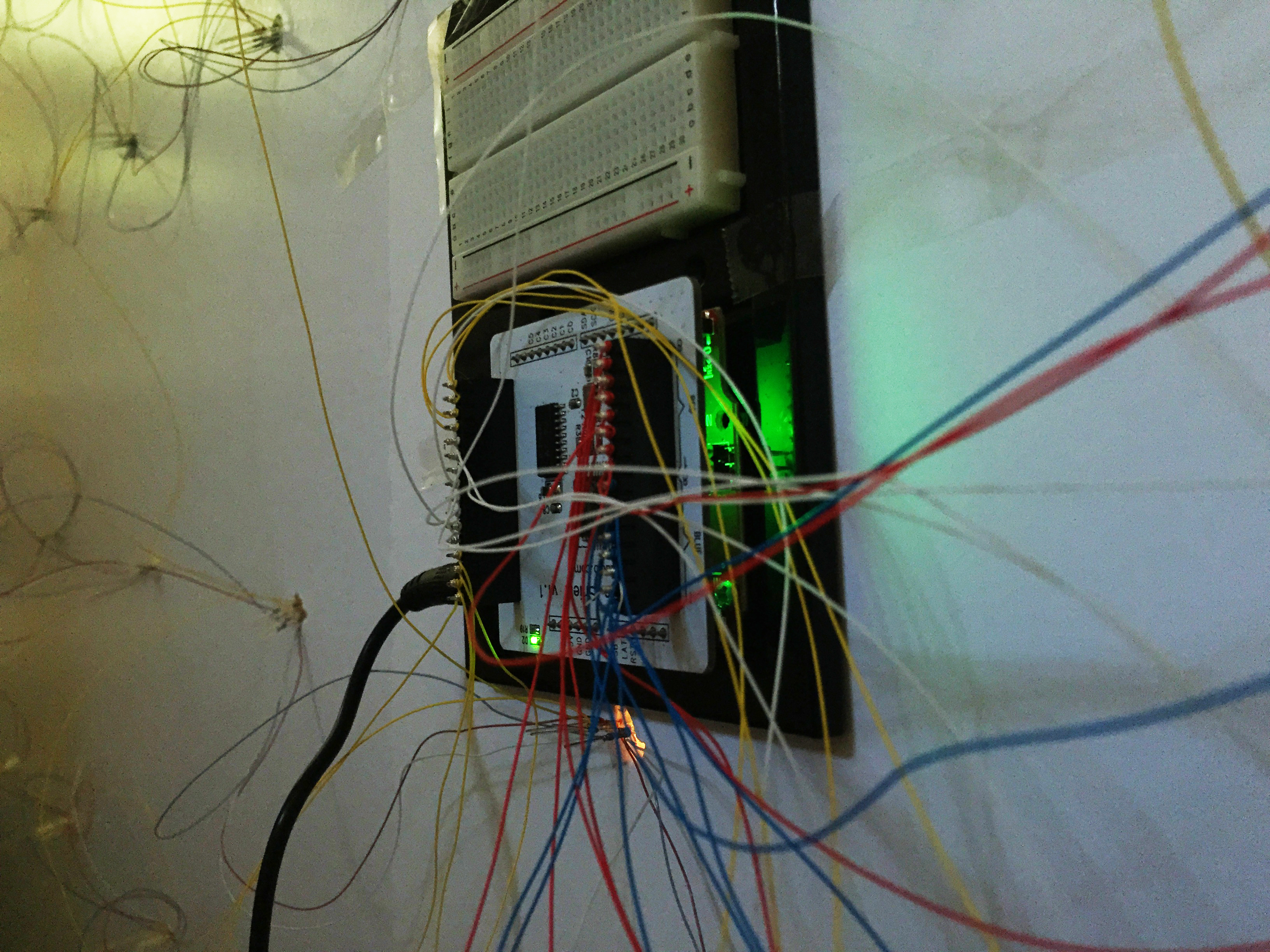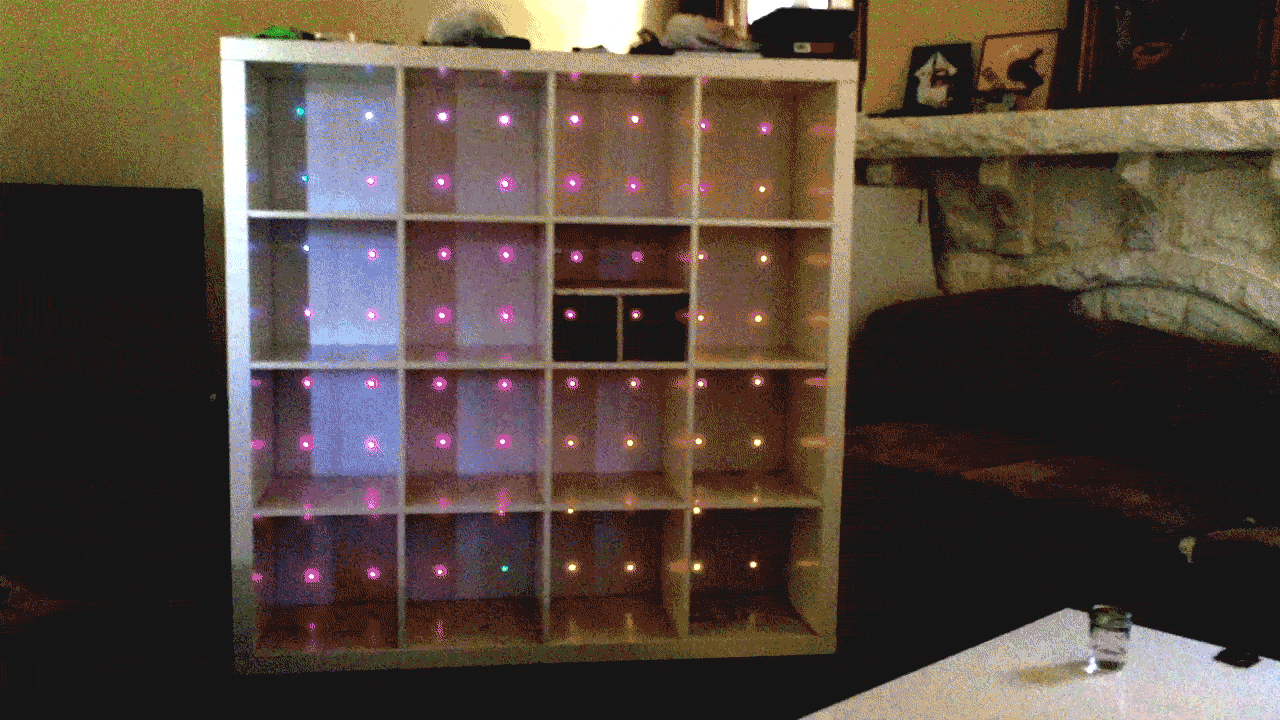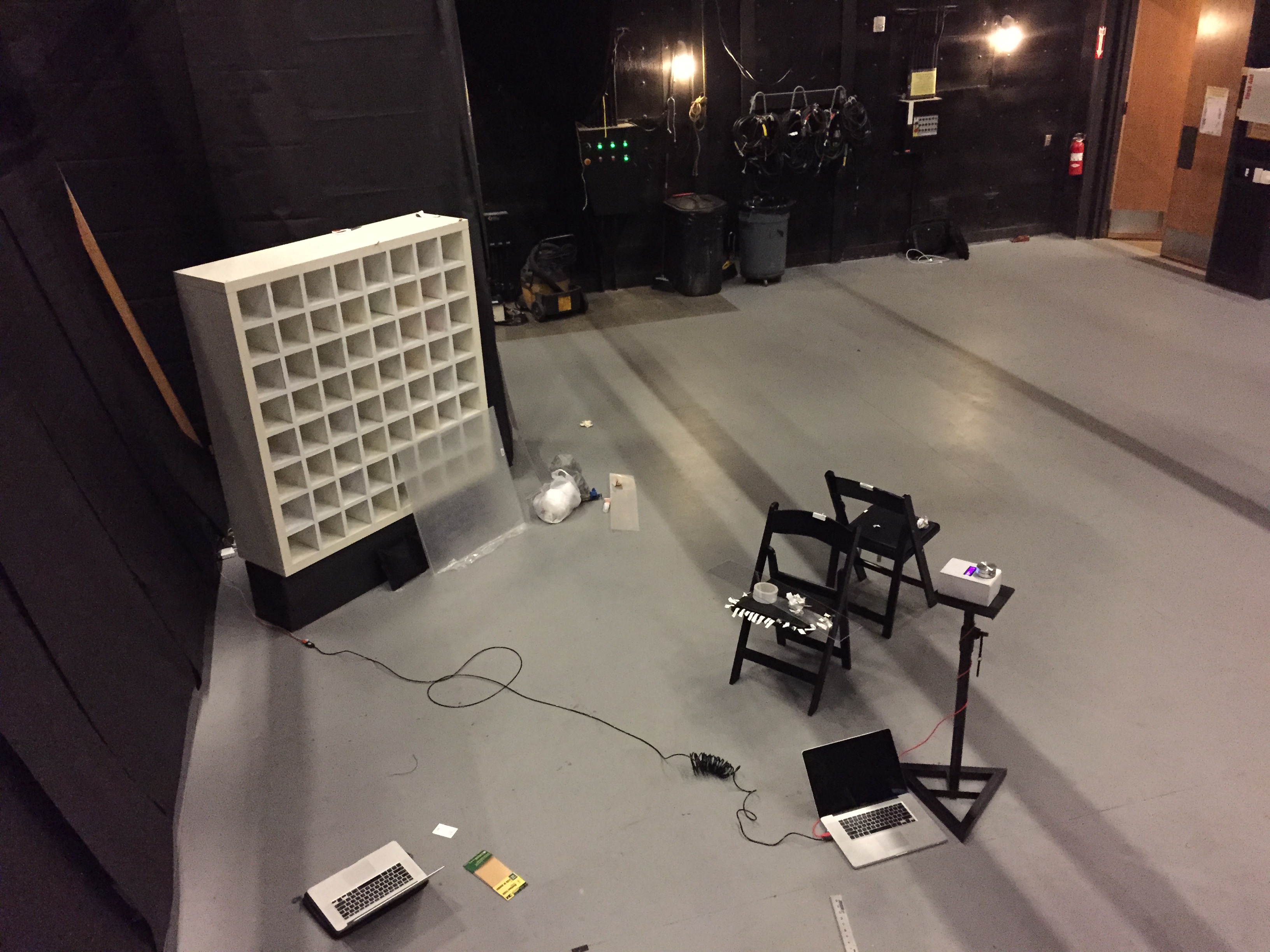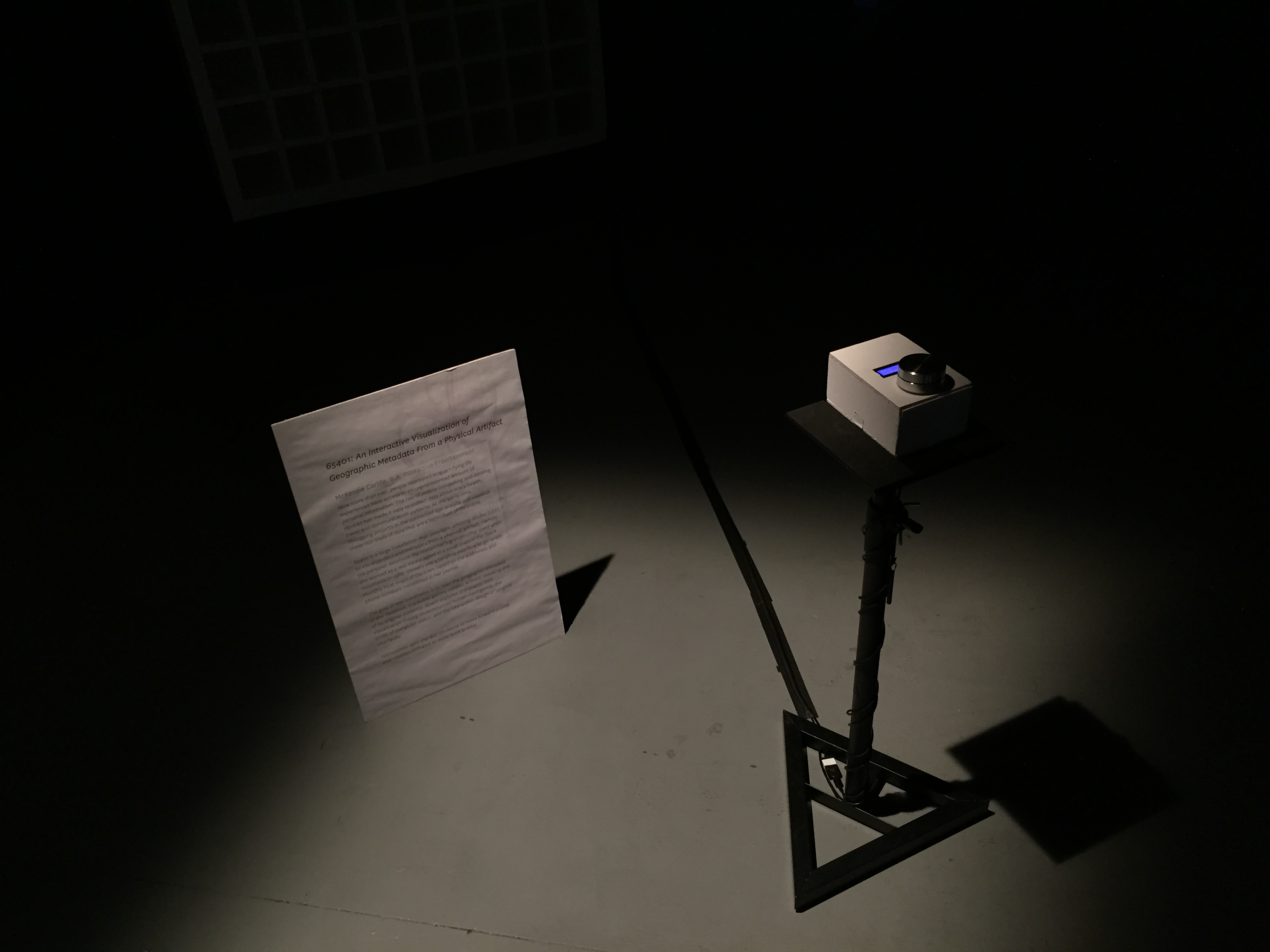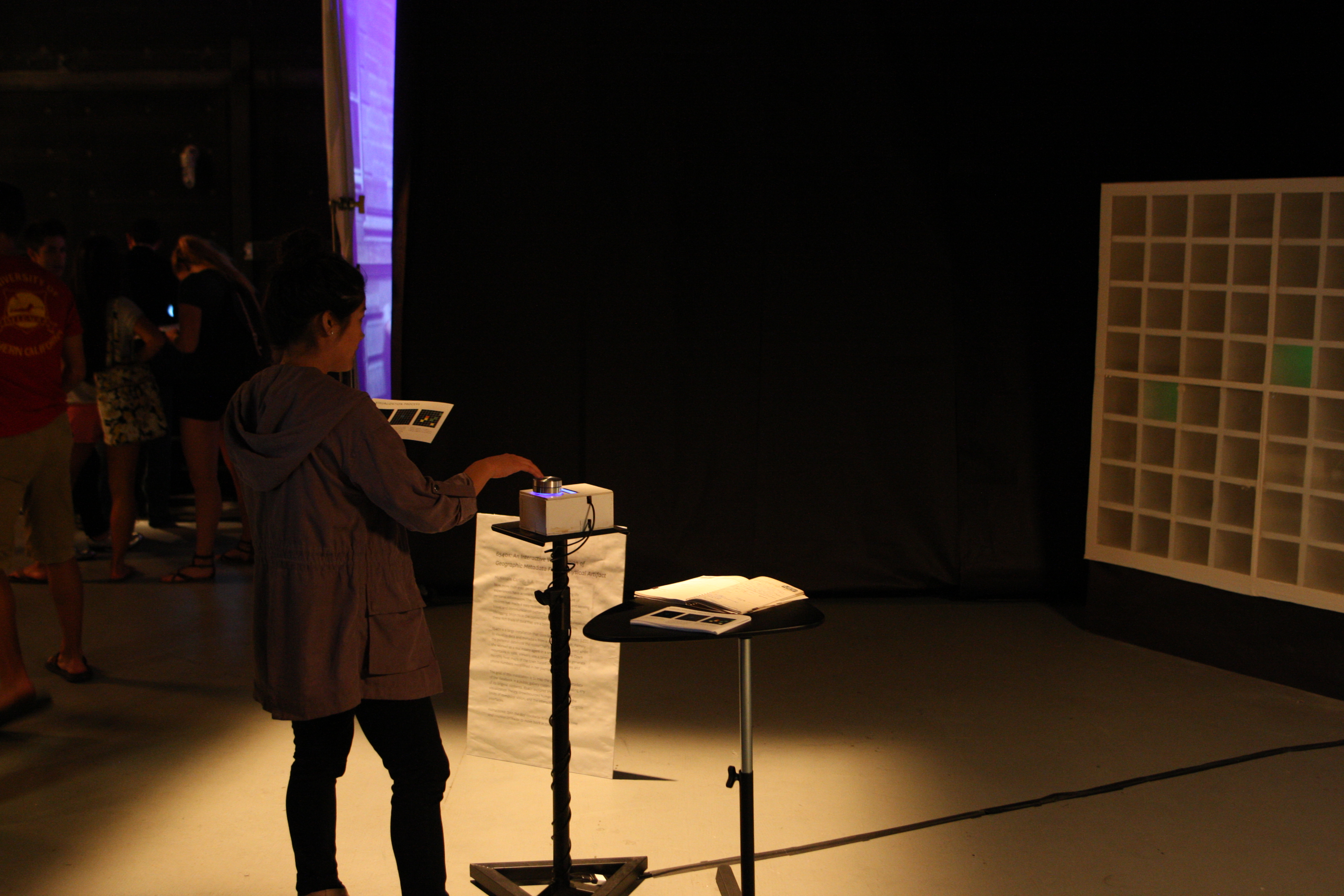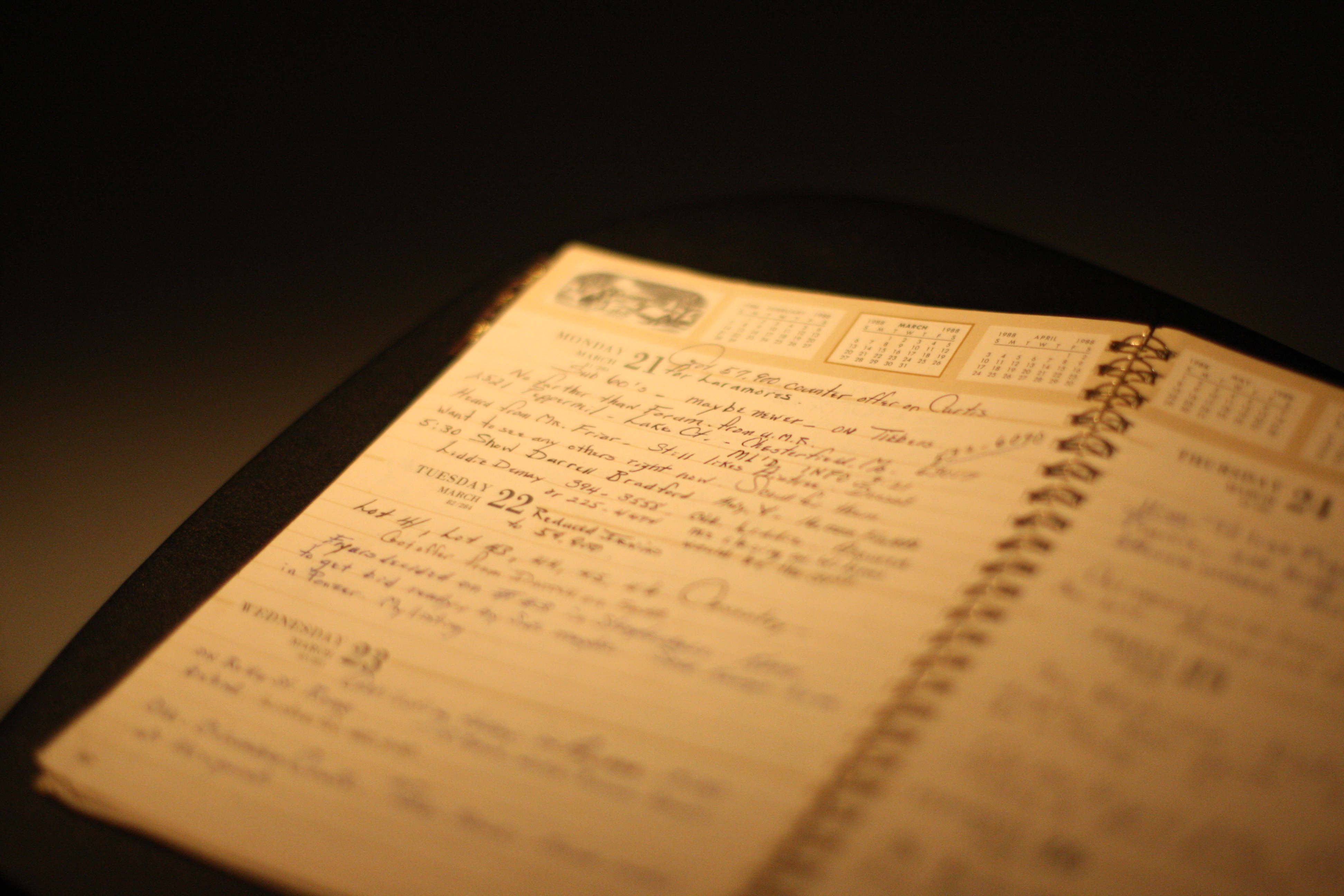USC Media Arts Honors Thesis Project
Fall 2014 - Spring 2015
The project
"65401" is an interactive installation that visualizes the life of a real estate agent in a rural Missouri town in 1988 through metadata taken from her datebook.
Abstract
Now more than ever, people interested in quantifying life experiences have access to an unprecedented deluge of information about their own personal health, travel and communication patterns. Lifelogging projects in the connected age analyze and visualize these rich trails of data that are a byproduct of life online.
Unlike most lifelogging projects, however, this installation interprets metadata extracted from a physical, non-digital artifact. 65401 is an interactive visualization of a small town in the Ozark mountains generated from the personal datebook my grandmother used when she worked as a real estate agent in the 1980s. Viewers use a tangible interface to generate a map of the town based off addresses, phone numbers and locations mentioned in this journal.

The goal of this installation is to map this geographic metadata in a public gallery context without revealing any of the diary’s original contents. The project explores data visualization theory, crowdsourced human intelligence, the limits of computer vision, and the interaction design of tangible interfaces.
There is a kind of magic to a map... We explore an area, we document it. And in doing so we create a thing, an artifact, that outlines and represents our understanding of that space.
- Ethan Marcotte
Background
The process of visualizing intangible data in physical installations is an exciting and relatively new area of study. This installation process has been informed and inspired by the following projects.